Animation
Animations are a series of graphics that take a specific duration in milliseconds. Each of these units is called a "Frame". There are a few playing strategies as well to consider
ts
ts
tsanimation = newex .Animation ({frames : [{graphic :newSprite ,duration : 500,},{graphic :circle ,duration : 1000,},{graphic :rect ,duration : 1500,},{graphic :triangle ,duration : 2000,},],});
tsanimation = newex .Animation ({frames : [{graphic :newSprite ,duration : 500,},{graphic :circle ,duration : 1000,},{graphic :rect ,duration : 1500,},{graphic :triangle ,duration : 2000,},],});
Animation From SpriteSheet
Animations can also be constructed quickly from ex.SpriteSheets.
Animation frames can be created by hand in the following example by specifying the sprite sheet indices from the top left, top to bottom (row major order).
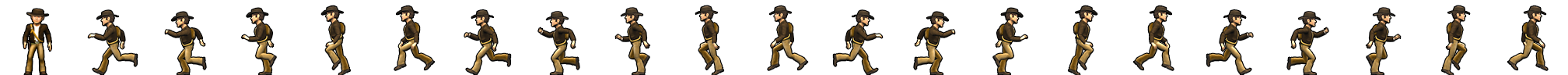
Additionally you can specify the (x, y) positions of sprites in the SpriteSheet of each frame, for example (0, 0) is the the top left sprite, (0, 1) is the sprite directly below that, and so on.
Events
Animations also emit events per frame, per loop, and per end (if it completes).
tsanimation .events .on ('loop', (a ) => {console .log ('loop')})animation .events .on ('frame', (f ) => {console .log ('frame')})animation .events .on ('end', (a ) => {console .log ('ended')})
tsanimation .events .on ('loop', (a ) => {console .log ('loop')})animation .events .on ('frame', (f ) => {console .log ('frame')})animation .events .on ('end', (a ) => {console .log ('ended')})